IMAGE CREATION
VIDEO CREATION
HISTORY

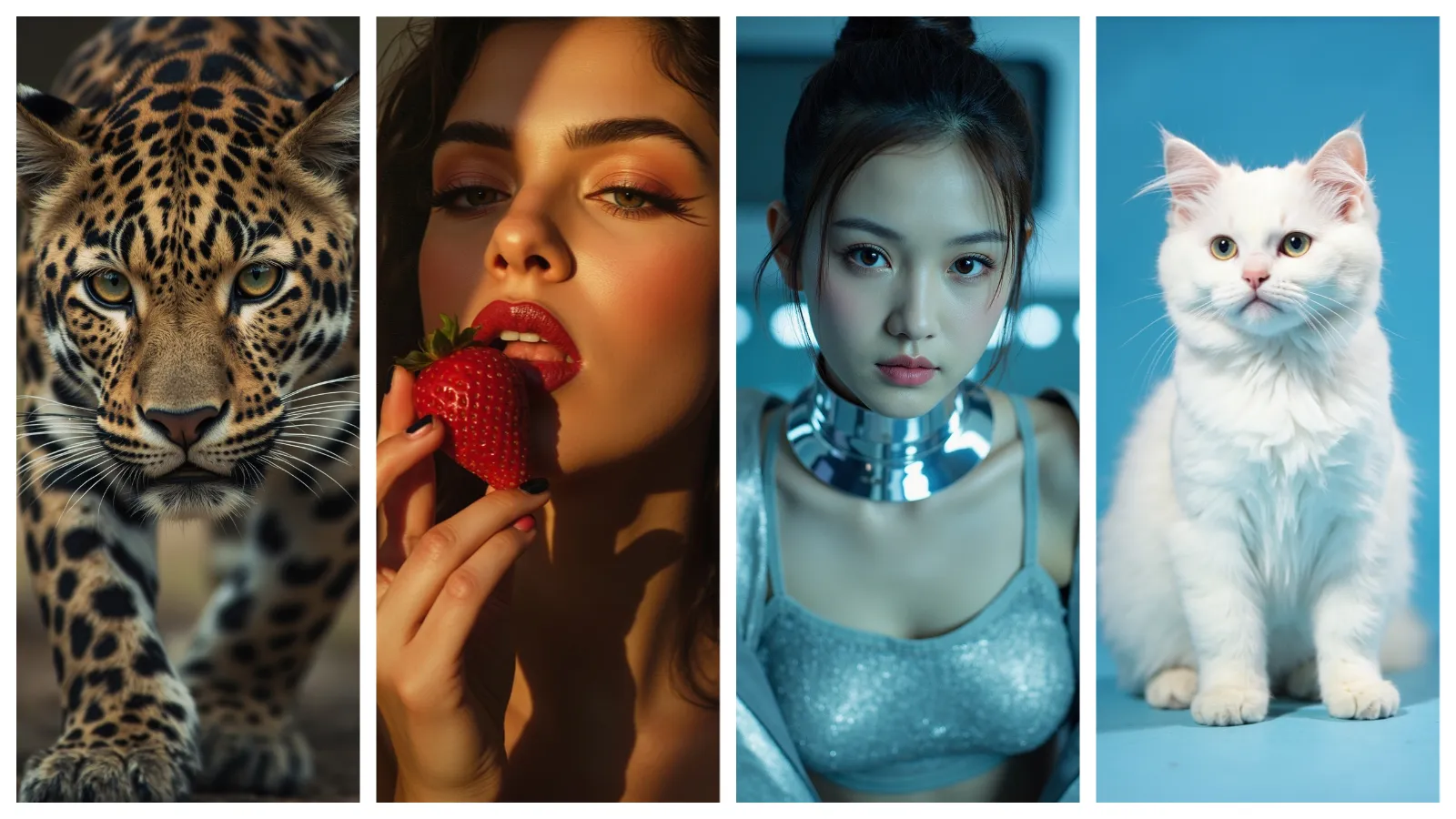
Transform Your Creative Vision with AI-Powered Image Generation
Unleash limitless creative possibilities with MixZ AI's advanced image generation technology. Convert concepts to stunning visuals with our free text-to-image AI, transform existing photos through intelligent image processing, and bring your imagination to life with just a few clicks. Join thousands of designers, marketers, and digital artists who are redefining digital artistry through AI-powered creative tools. No coding required—start creating professional AI artwork today at no cost.
Dual-Mode AI Image Creation Technology
Our versatile AI Image Generator offers both Text-to-Image conversion for bringing written descriptions to life and Image-to-Image transformation for enhancing existing photos. Create portraits, landscapes, concept art and more with simple prompts or reference images.

Multiple AI Models for Every Creative Need
Choose from various specialized AI image generator models ranging from Flux Schnell for quick, cost-effective results to premium options for photorealistic AI-generated images. Our AI Image Generator adapts to both your creative vision and budget requirements.

Customizable Output with Instant Results
Select from multiple aspect ratios to create perfectly sized AI-generated artwork for any platform. Get high-quality results in seconds, with all creations automatically saved to your generation history for easy access and reuse of successful AI image prompts.

How to Use MixZ AI Image Generator in 4 Simple Steps
Create stunning AI-generated images quickly with our streamlined guide to using the MixZ AI Image Generator platform.
1. Step 1: Select Your Creation Mode and AI Model
Choose between 'Text to Image' or 'Image to Image' modes on the MixZ AI Image Generator interface. Then select your preferred AI model, such as Flux Schnell for cost-effective image generation or premium models for higher quality AI-created artwork.
2. Step 2: Enter Your Prompt and Select Aspect Ratio
Type a detailed description in the prompt field to guide the AI image generator. Be specific about subject, style, and mood for best results. Choose your preferred aspect ratio (1:1, 16:9, 3:2, etc.) to determine the dimensions of your AI-generated image.
3. Step 3: Upload Reference Image (For Image to Image)
When using Image to Image mode, upload a reference photo that you want the AI image generator to transform. For Text to Image mode, simply skip this step and rely on your written prompt to guide the AI image creation process.
4. Step 4: Generate and Save Your AI Artwork
Click the 'Create' button to activate the AI image generator and process your request. Once complete, your AI-generated image will appear in your generation history where you can download, share, or save it for future reference. Experiment with different prompts and settings to refine your AI-created images.
Frequently Asked Questions About MixZ AI Image Generator
Everything you need to know about our powerful AI image creation platform
Can't find what you're looking for? Contact our support team for more information about MixZ AI Image Generator. [email protected]